This site is 98.53% accessible. What does that mean?
Here you’ll learn about digital accessibility—and the steps we’ve taken to make this site as accessible as possible.
Overview
What is web accessibility?
Web accessibility means that people with disabilities can use the Web1. More specifically, it means that they can perceive, understand, navigate, interact with and contribute to the Web.
This includes any disability that affects website access.
It also benefits people without disabilities, including seniors whose abilities are changing with age.

In all
12 million
people in France have disabilities
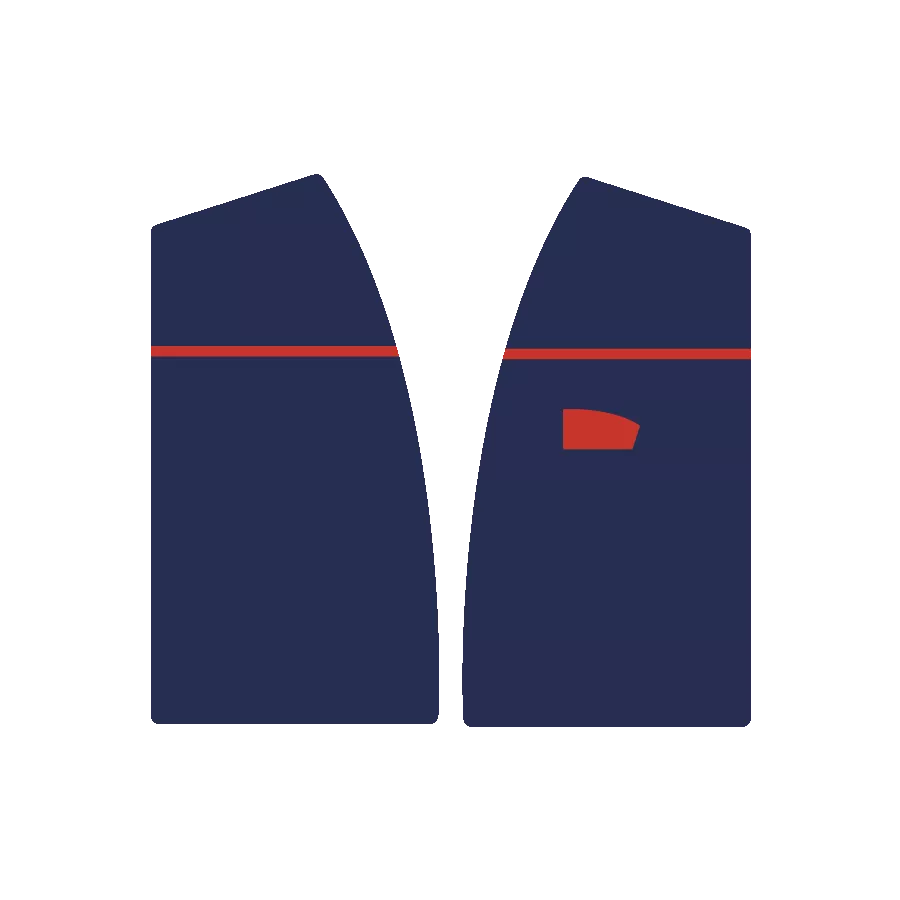
At SNCF
8%
of employees have disabilities

There are
4
main categories of disability: visual, auditory, motor and cognitive
… and this site in particular
First impressions matter
A company’s website is its first point of contact with its stakeholders, so it’s important to make the right impression. This website is 98.53% compliant with RGAA 4.1, according to an audit by Access 42 in november 2024 and then in february 2025.
Learn more about Access 42.
We’ve designed this site to be accessible and responsive, and all of us at SNCF work hard to maintain and continuously improve it. Our aim is to make it as convenient and user-friendly as possible for everyone. It’s just one way of honouring the commitment we made on 1 December 2016, when we adopted the SNCF Group pact to promote digital accessibility. Signed by a range of SNCF executives, it outlines the principles we’ve agreed to follow to make digital information easy to use for everyone.
In line with this aim, we designed accessibility into the site from the start.
Navigation support
Quick access links
With Quicklinks at the beginning of the page, browsing the main sections of our website is a breeze.
Breadcrumbs
Apart from our homepage, every page on this site has a breadcrumb trail above the main content. It includes the name of the page you’re browsing and helps you go back to parent pages.
Keyboard accessibility
Our website uses embedded JavaScript components. Their structure and keyboard behaviour comply with international recommendations.
If you use a screen reader, you must navigate to the site in form mode (or enable it once you arrive) to ensure that it operates predictably and according to the instructions provided here.
Below you’ll find a list of website functions and their keyboard controls.
Navigation menu
Desktop computers
On desktop computers, the navigation menu has several sections, each of which expands into a submenu.
If you use a screen reader, you can access this feature very quickly via skip links that navigate from section to section.
To open a menu, simply press Enter or the space bar. To close it, press Esc.
In each submenu, use the View all button to access the category page directly.
Mobiles, tablets and small screens
To open the navigation menu on your mobile, use the “Open Menu” button at the top of the page.
If you use a screen reader, you can access this feature very quickly via skip links that navigate from section to section.
To open a menu, simply press Enter or the space bar.
While the menu is open and displayed, the rest of the page is unavailable. You can close the menu at any time using the Esc key or the button at the bottom of the menu.
To access the submenus, use the buttons in the mobile menu. To return to the main menu, use the Back button above the title of each submenu.
In each submenu, use the View all button to access the category page directly.
Carousels
Some pages feature a news carousel.
Carousel content does not advance automatically. To advance the content, use the buttons to the left and right of the carousel. These buttons are displayed only during keyboard navigation.
Screen readers can access all available carousel content without advancing it.
All carousel links are keyboard-accessible, and the content advances automatically when the keyboard focus is on it.
Site map
A link to the site map is available at the bottom of each page. You can use the site map to access any first- or second-level page.
Tables
When tables displayed on a page are wider than the screen, they feature scroll bars. Use the buttons below the table to scroll.
Infographics
For all the infographics on the site, a description is systematically added underneath in an accordion.
underneath in an accordion.
Videos
All the videos available on the ‘SNCF Group’ YouTube channel have subtitles via SRT files. To date, several also have transcriptions. We are working on completing the remaining transcriptions.
Search engines
- Several search engines are available on the site
- Document search engine for financial documents, supplier documents, press releases.
- Global site search engine.
They are all accessible to screen readers and keyboard navigation.
Accessibility panel
Every page on the site has an accessibility panel. Use it to:
- change the font to make the pages accessible to people with dyslexia
- increase line spacing to make the text easier to read
- invert the site’s background colour
Display panel
A new panel completes these functions. For all browsing, it allows you to:
- activate dark mode
- and activate the low power mode, which removes all non-essential visual elements
elements, drastically reducing the site's power consumption.
Find out more about this low power mode
IT makes life easier—but only if it’s designed for everyone
Report a problem
Has an accessibility problem prevented you from interacting with content or functions on our website? You’re entitled to submit a complaint or refer the matter to the Defender of Rights, the French authority responsible for protecting individual rights and liberties. Choose from these options:
- a contact form
Access the contact form - the direct contact information in the list of representatives for your region
Browse the list of representatives - a telephone number: +33 9 69 39 00 00 ;
- a postal mail address (no stamp required in France); Defender of Rights – Libre réponse 71120 – 75342 Paris CEDEX 07.